"Program Your Phone" App
Background
In summer 2017, I was working at Robo Wunderkind thanks to the generous support of the Cornell Kessler Fellows Program. Robo Wunderkind is an awesome EdTech startup that embeds electronics into modular blocks so kids or anyone can simply snap together blocks and program in an intuitive app to create many things. Inspired by Robo Wunderkind’s vision to make engineering accessible across age and background, I thought of the fact that our phone is a good piece of hardware with plenty of hardware functionalities. Together with my friend Yuteng, in winter 2018, we started building an app “Program Your Phone” that allows kids or teens or anyone to program their phones to do a lot of things by leaverging phone’s built-in hardware functionalities. Examples of things people can built with the app are intruder alarm, metal detector, image slideshow, home monitor...
We made the below video to compete for the 2018 Lightspeed Summer Fellowship. The video compares using the Program Your Phone App vs using the Arduino (a widely used electronic prototyping platform) to build various things to show the intuitiveness and easiness of the App. For example, to make a blinking flashlight, the Arduino demands knowledge of hardware set up and C programming while the App only requires dragging and dropping five icons.
Design and Development
Yuteng and I spent roughly two weeks building the first version of the app. First, we brainstormed and layed out the design and framework of the app. We thought of a two panels design: a control panel and a programming panel. The control panel contains pre-built Actions and Triggers where users can simply drag and drop to the Programming Panel to create their inventions. For example, an user drags a “Flashlight On” Action from the Control Panel to State 1 - Action 1 of the Programming Panel. Once user clicks Start Button, the program will execute in order of states. In each state, it will perform all the actions of the given state. In State 1, there is a “Flashlight On” Action Icon, so starting this piece of code would turn on the flashlight of the mobile device.
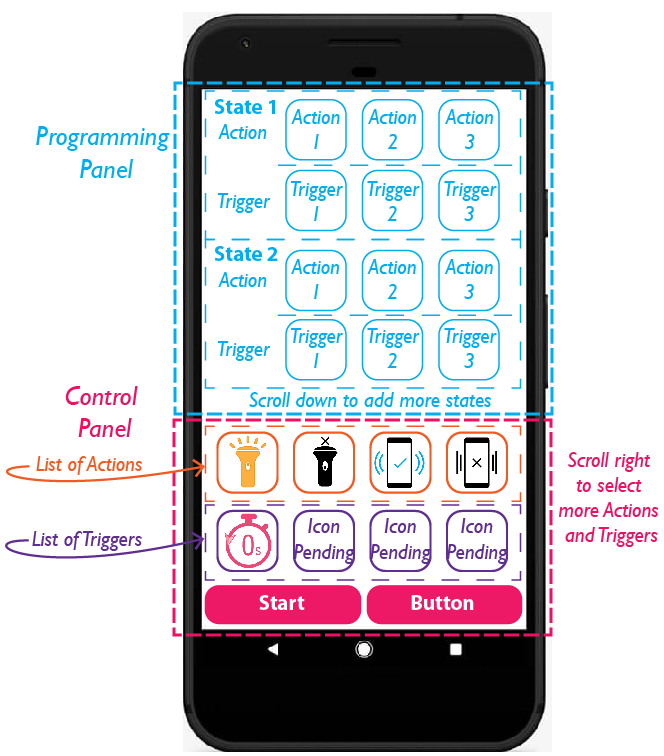
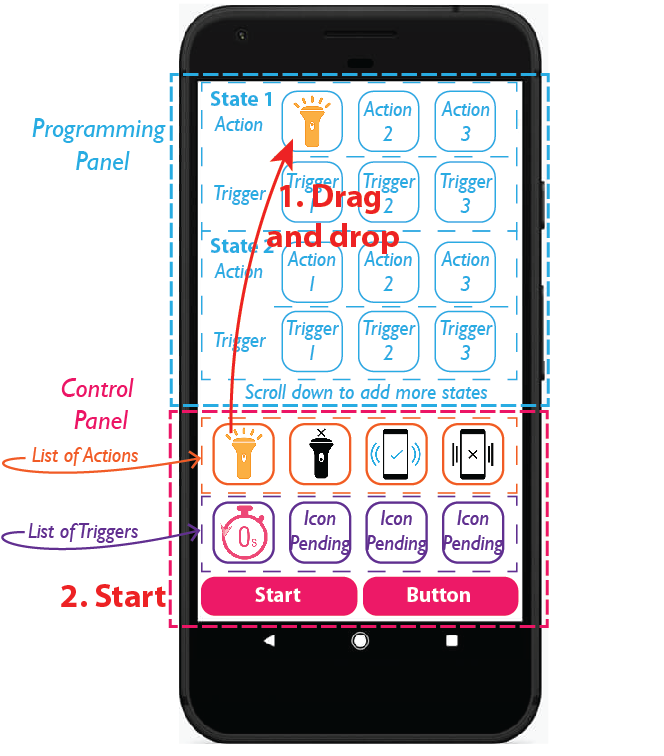
Then we divided and conquered in building this app, Yuteng on the front end and I on the back end. Below, the left video shows Yuteng’s front end work of making the two panels and the drag drop functionality. The right video shows my back end work of extracting the hardware capability of a phone - flashlight, vibration, sound, image display, timer, accelerometer, distance sensor… Yuteng also built the data structure for actions/triggers and I also wrote the background thread that executes the actions/triggers program in order. Then we met up at the library and integrated the front end with the back end.
Finally, I spent another day or two to design some icons using adobe illustrator and to finalize some colors after experimentation. And we made the first version of the app as shown at the top first video.
Result and Reflection
We successfully created an up and running first version of the app with 4 actions (flashlight, vibration, music, image) and 4 triggers (countdown timer, accelerometer to detect shake, distance sensor to detect object in front, light sensor to detect light level). Still, there are many more actions (text screen, camera, phone call, message…) and triggers (microphone, gps, magnetometer, temperature, gyroscope, humility…) that we would need to work on.
We didn’t make it to the 2018 Lightspeed Summer Fellowship. One of our weakness is that we never got a chance to test this with our users - kids and teens - to get their feedback on the design. And while our idea is exciting, it is more mission driven than financial driven, definitely not the most lucrative ones of the application pool. Regardless, I am still 100% in for the vision of our product, which is to make engineering accessible across age and background. As someone who wasn’t exposed to the magic world of engineering until sophomore year of college, I see countless similar myself out there that simply lacks the tool to experience the engineering field. And this App seeks to serve the need and bridge the gap. I will definitely continue working on this App, test with users, put it on App store and make it public one day.
We also received the following advice from Lightspeed “What I can recommend is that if you are interested in entrepreneurship – and I mean truly committed to the career path – is that you read three things: 1) “Give and Take”, 2) Steve Blank’s book “The Startup Manual” and 3) “Do More, Faster” by Brad Feld.” On top of this, I would also suggest Eric Ries’s book “The Lean Startup”, AMAZING book that provides the framework to create valuable product/service and the know-how to test hypothesis scientifically.